| COSIMA | |
COrrect Stereo IMages Automatically |
|
COSIMA
ist ein vollautomatisches Korrektur- und Montageprogramm für Stereobilder und 3D-Videos.
|
COSIMA
is a fully automatic correction and mounting software for stereo images and 3D videos.
|
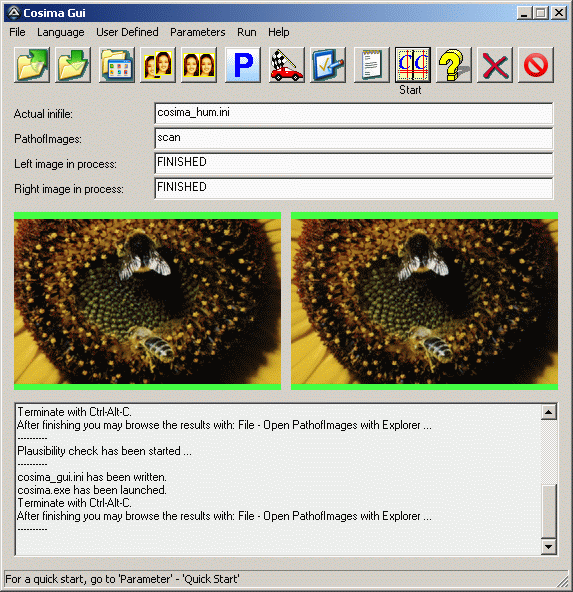
|

|

|
|
Ohne Cosima - Without Cosima: So darf kein Stereobild aussehen. A stereo images should never look like this! |
Mit Cosima - Using Cosima: Ein gutes Stereobild besitzt nur seitliche Verschiebungen! A proper stereo image only shows sideway shiftings. |
|
Video Tutorials zur 3D-Videokorrektur (Teil 1-7) Video Tutorials zur 3D-Bildkorrektur (Teil 1-7) |
ALLGEMEINE INFOS // GENERAL INFOS
| Was ist COSIMA? | What is COSIMA? |
| Die wesentlichen Funktionsmerkmale von COSIMA | The main features of COSIMA |
|
Wie wird COSIMA angewendet? |
How is COSIMA used? |
|
Interaktive Wahl des Bildausschnitts und des Scheinfensters. |
Interactive image cutting and setting of the stereo window. |
|
Wie funktioniert COSIMA? |
How will COSIMA work? |
|
Eine Bemerkung zum Programmablauf |
A remark concerning the program course |
|
Welche Betriebssysteme werden unterstützt? |
Which operation systems will be supported? |
|
Welche Eingabeformate akzeptiert COSIMA? |
Which input formats does COSIMA accept? |
|
Welche Ausgabeformate stellt COSIMA bereit? |
Which output formats does COSIMA provide? |
|
Was sind die Grenzen von COSIMA? |
Which are the limits of COSIMA? |
|
Details zum Download und zur Installation. |
Details concerning download and installation. |
|
Details zur Bestellung und zur Registrierung. |
Details concerning ordering and registration. |
|
Weitere Hinweise zur Bedienung von COSIMA. |
Further references to the operation of COSIMA. |
|
Beispiele |
Examples |
|
Häufig gestellte Fragen und deren Antworten |
Frequently asked questions and their answers |
|
Entwicklung und Neuigkeiten von COSIMA |
History and news of COSIMA |
|
Danksagung |
Credits |
Was ist COSIMA? ⇧ |
What is COSIMA? ⇧ |
| COSIMA ist eine Software, welche automatisch zwei einzelne Stereohalbbilder zu einem perfekten Stereobild montiert. Es erkennt und korrigiert automatisch Höhenfehler, Größenfehler, Rotationsfehler, trapezförmige Verzeichnungen sowie Unterschiede in den Farben und im Kontrast. Außerdem wird automatisch ein passendes Scheinfenster gesetzt. Ein Bildausschnitt mit dem passenden Scheinfenster kann ebenfalls manuell festgelegt werden. | COSIMA is a program, which automatically mounts two single stereo images to one perfect stereoimage. It estimates and corrects errors of the height, of the size, of rotations angle, of the keystone distortion and differences of the colors and the contrast. Furthermode a proper stereo window will be set automatically. Additionally, an image selection with a proper stereo window can also be choosen manually. |
Die wesentlichen Funktionsmerkmale von COSIMA ⇧ |
The main features of COSIMA ⇧ |
|
Quelle: Cosima bearbeitet entweder Einzelbilder oder ganze Verzeichnisse mit Unterverzeichnissen.
Die Bilder eines Verzeichnisses können individuell behandelt oder als Videosequenz aufgepasst werden.
Die Ausgangsbilder dürfen als Einzelbilder oder als schon fertig montierte Stereobilder vorliegen.
Zueinander gehörende Halbbilder dürfen unterschiedliche Größe besitzen.
PAL- oder NTSC-Quellen werden deinterlaced. Bildkorrektur: Die Korrekturwerte für den Höhenfehler, den Größenfehler, den Rotationsfehler, die trapezförmigen Verzeichnungen sowie für das Scheinfenster können entweder aus dem Bild geschätzt oder vorgegeben werden. Der Interpolationstyp mit Korrekturfaktor für die Gammakorrektur ist wählbar. Die notwendige Bildkorrektur wird entweder auf beide Halbbilder symmetrisch verteilt oder findet wahlweise nur in einem der beiden Bilder statt. Der Bildausschnitt und das Scheinfenster können mit Hilfe des Zusatzprogramms cosima_image_postview interaktiv verändert werden. Ergebnis: Die korrigierten Bilder werden wahlweise als Anaglyphenbilder, als zwei Halbbilder oder als fertig montierte Stereobilder abgespeichert. Im Stereobild kann ein Mittelsteg und/oder ein Bildrahmen beliebiger Farbe hinzugefügt werden. Für die Anaglyphenbilder sind eine Fülle weiterer Optionen wählbar (grau, Echtfarbe usw.). Die Größe der fertig korrigierten Bilder ist ebenfalls frei wählbar. Mit Cosima wird die geometrische Bildkorrektur, die Wahl des Bildausschnitts und des Scheinfensters, die Skalierung auf die Endgröße sowie die Anpassung der Farb- und Kontrastwerte in einem einzigen Interpolationsschritt durchgeführt. Das garantiert geringstmögliche Bildverluste und die Erhaltung der bestmöglichen Abbildungsqualität! |
Source: Cosima works either on single images or on whole directories including subdirectories.
The images of a directory can be individually corrected or seen as elements of a video sequence.
The input images may be present as single images or as already mounted stereo images.
Two input images belonging to each other may possess different sizes.
Images from Pal or NTSC sources can be deinterlaced. Correction and matching process: The correction values for the error of the height, the error of the size, the rotation error, the keystone distortions and the stereo window can be estimated from the image itself or can be given as a guideline. The type of interpolation with the gamma correction factor is selectable. The correction will be distributed either on both images symmetrically or alternatively only in one of the two pictures. An image selection and the stereo window can be set interactively using the provided program cosima_image_postview. Result: The matched and corrected images are stored alternatively as anaglyph images, separate left and right images or side-by-side stereo images. In the stereo image, a frame and/or a central stripe of arbitrary color can be added. For the anaglyph images some further options are selectable (grey, full colored etc.). The size of the finally corrected images is freely selectable. With Cosima, the geometric image correction, the image cutting and the stereo window setting, the scaling to the final image size as well as the adjustment of color and contrast will be done in one single interpolation step. This guarantees minimal image losses and the best reachable quality! |
Wie wird COSIMA angewendet? ⇧ |
How is COSIMA used? ⇧ |
| COSIMA besteht aus einem selbstständigen Basisprogramm cosima.exe sowie einer Benutzeroberfläche cosima_gui.exe, die zur bequemen Einstellung der Cosima-Parameter dient. Die Benutzung der Oberfläche ist eine große Hilfe zur Bedienung, aber für die eigentliche Montagefunktion nicht zwingend erforderlich. Die Bedienung des Basisprogramms cosima.exe wird auf kap_starten_de.html erklärt, die Oberfläche auf kap_gui_de.html. | COSIMA is a combination of an autonomous kernel program cosima.exe together with a graphical user interface cosima_gui.exe, which serves as a comfortable possibility to set the cosima parameters. The usage of the graphical user interface is a great help, but not mandatory for a proper correcting of the images. The usage of the kernel program cosima.exe is explained at kap_starten_en.html, the usage of the user interface at kap_gui_en.html. |
Interaktive Wahl des Bildausschnitts und des Scheinfensters. ⇧ |
Interactive image cutting and setting of the stereo window. ⇧ |
| Vor dem endgültigen Abspeichern der Bilder wird optional ein Anaglyphen-Vorschaubild angezeigt. In diesem Vorschaubild kann ein Rahmen zur Bildbeschneidung aufgezogen werden. Das Scheinfenster dieses Vorschaubildes kann ebenfalls interaktiv verändert werden. | Before storing the final image, an anaglyphic postview image can optionally be shown. Using this postview, a frame can be set to cut the wanted image selection. Also, the stereo window may be changed interactively, if wanted. |
Wie funktioniert COSIMA? ⇧ |
How will COSIMA work? ⇧ |
|
COSIMA findet mit Hilfe zwei-dimensionaler Korrelationsmethoden korrespondierende
Bildpunkte im linken und rechten Bild. Mit den Koordinaten dieser Punkte werden Korrekturwerte für die Höhe,
die Größe, die Drehung und die Trapezverzerrung im Sinne eines minimalen mittleren
quadratischen Höhenfehlers geschätzt (LMS-Verfahren) und anschliessend auf das Bild angewendet.
Diese Operation bezeichnet man auch als Rektifizierung von Stereobildern.. Der gesamte Algorithmus besteht aus insgesamt 4 Phasen. In der 1.ten Phase sucht COSIMA an verschiedenen Stellen im mittleren Bereich der Bilder gemeinsame Bildinhalte. In der 2.ten Phase arbeitet sich COSIMA dann kreisförmig nach aussen, um in der 3.ten Phase das gesamte Bild mit allen Details zu berücksichtigen. Diese 3.te Phase wird iterativ so lange wiederholt (bis zu 20 Mal), bis der verbleibende Restfehler unterhalb bestimmter Grenzwerte liegt. In der 4.ten Phase kann dann noch ein Bildausschnitt gewählt und das Scheinfenster verändert werden. Diese Grenzwerte sind 0.5 Pixel Höhenfehler, 0.1% Größenfehler, 0.1 Grad Rotationsfehler und 0.1 Grad Vergenzfehler (Vergenzfehler entstehen bei nicht-parallelen Aufnahmeachsen). |
With the help of two-dimensional correlation methods COSIMA finds corresponding image
pixels in the left and right image. With the coordinates of these pixels COSIMA estimates correction values
for the height, the size, the rotation and the keystone angle aiming a least mean squared error of height (LMS).
These values will then be applied to the images, a process, which is also known as rectifying of stereo images. The whole algorithm consists all in all of four phases. With the 1st phase COSIMA looks for common image contents in the middle areas of the images. With the 2nd phase COSIMA works clockwise from the center to the outer areas and with the 3rd phase COSIMA will take the whole image with all details into account. This 3rd phase is the iterative phase, which repeates the estimation and correction as long as the residual errors are above specific limits (maximum 20 times). Within the 4.th phase, the manual image cutting and the change of ther stereo window are performed, if wanted. These limits are 0.5 pixel height-error, 0.1% size-error, 0.1 degrees rotation-error and 0.1 degrees vergence-error. (vergence errors arise from non-parallel shooting axes). |
Eine Bemerkung zum Programmablauf ⇧ |
A remark concerning the program course ⇧ |
| COSIMA sollte möglichst schnell arbeiten, wenn die Bilder nur minimale Fehler enthalten, aber es sollte auch in der Lage sein, möglichst unterschiedliche Bilder zu korrigieren. Je unterschiedlicher die Bilder sind, desto mehr Zeit sollte COSIMA zur Korrektur benötigen dürfen. Diese Forderung verursacht einen recht komplexen Programmablauf. Die mathematischen Algorithmen sind alles andere als trivial. Sehr viel Aufwand musste beispielsweise in die Definiton der Qualititätskriterien zur Beurteilung der individuellen Korrelationsergebnisse investiert werden. | COSIMA shoold work as quickly as possible, if the images show only small errors, but it should also be able to work on very different images with stronger errors. With higher differencies inbetween the images the time needed by COSIMA for the correction may increase. This demand causes a relatively complex program processing. The mathematical algorithms are really not trivial. Just the quality criterions for the individual correlation results are very extensive. |
Welche Betriebssysteme werden unterstützt? ⇧ |
Which operation systems will be supported? ⇧ |
| Win7, Win8, Win10. Mit WinXP sollte das Kernprogramm COSIMA ebenfalls funktionieren. | Win7, Win8, Win10. With WinXP, in principle the COSIMA kernel should also work. |
Welche Eingabeformate akzeptiert COSIMA? ⇧ |
Which input formats does COSIMA accept? ⇧ |
| COSIMA verarbeitet intern die meistgebräuchlichen Grafikformate wie z.B. bmp, tga, tif, gif, jpg, jpg-2000 (jp2), png oder mpo. Es gibt zahlreiche Varianten zur Bestimmung der zu montierenden Bilder, siehe dazu die Dokumentation des Parameters InputMode. | COSIMA accepts internally the most common file formats as e.g. bmp, tga, tif, gif, jpg, jpg-2000 (jp2), png or mpo. There are a couple of possibilities to search for the images intended to mounting, please see for further information the description of the parameter InputMode. |
Welche Augabeformate stellt COSIMA bereit? ⇧ |
Which output formats does COSIMA provide? ⇧ |
| COSIMA speichert die korrigierten Bilder normalerweise im Ausgangsformat ab. COSIMA kann die korrigierten Bilder wahlweise als zwei Einzelbilder mit den Kennungen "_cl" und "_cr", als Stereobild mit der Kennung "_cs" oder als Anaglyphenbild mit der Kennung "_ca" ausgeben. Hierbei steht "_cl" für correct left, "_cr" für correct right, "_cs" für correct stereo und "_ca" für correct anaglyph. Natürlich sind alle Opionen einzeln zu- oder abwählbar. Diese Namensgebung vermeidet, dass die korrigierten Bilder von COSIMA mit den Inputbildern verwechselt werden. | COSIMA stores the corrected images normally with the format of the original images. COSIMA will output the corrected images as desired as two single images with the characters "_cl" and "_cr", as one stereo image with the characters "_cs" or as an anaglyph image with the characters "_ca". Obviously "_cl" means correct left, "_cr" means correct right, "_cs" means correct stereo and "_ca" means correct anaglyph. Of course, all options can be individually voted or dropped. This choice of names avoids any conflicts between non-corrected and already corrected images. |
Was sind die Grenzen von COSIMA? ⇧ |
Which are the limits of COSIMA? ⇧ |
|
COSIMA interpretiert alle Bildfehler als Höhenfehler, Größenfehler, Rotationsfehler oder Vergenzfehler
(nicht parallele Aufnahmeachsen). Beinhaltet das Bild noch andere Fehler, beispielsweise starke
Linsenverzeichnungen, Aufnahmefehler mit stark nach unten oder oben geneigter Kamera oder Zeitparallaxen,
bleiben zwangsläufig auch im Ergebnis Restfehler übrig. Die Korrelationsalgorithmen benötigen zur
fehlerfreien Arbeit auch einen gewissen Grundkontrast. Falls also insgesamt zu wenig Bildinhalt vorhanden ist,
versagt COSIMA. Ein Beispiel für so einen Fall wäre die Aufnahme eines weit entfernten Flugzeugs am sonst
wolkenfreien Himmel. Aber auch wir Menschen hätten beim Rahmen solcher Aufnahmen unsere liebe Not ;-). Auch gibt es Bildkonstruktionen, die lokal zu Korrelationsirrtümern führen können. Diese lokalen Irrtümer können zwar meistens das Gesamtergebnis nicht wesentlich beeinflussen, bewirken jedoch einen verbleibenden Restfehler im Ergebnis. Es gibt aber mit Sicherheit eine gewisse Menge von Stereobildern, die für Korrelationsmethoden prinzipiell schlecht geeignet sind, man denke nur an Schachbrettmotiven. COSIMA sucht gemeinsame Bildelemente in der Vertikalen bis etwa 10% der Bildhöhe und in der Horizontalen bis etwa 20% der Bildbreite. |
COSIMA considers all image errors as errors of height, size, rotation or vergence (not parallel shooting axes).
If there are other than these errors in the image, e.g. strong lens distortions, inclining up or down shooting axes
or time parallaxes, inevitable residual errors must remain. Additionally the correlation algorithms need for
proper work a minimum amount of image contrast. So, if there is too less image content, COSIMA fails. A negative
example for this is a far positioned airplane at a cloudless sky. Nevertheless, also humans would have their
problems with framing that kind of images ;-). Furthermore, there are image constructions, which can lead to lokal correlation mistakes. On the one hand that correlation mistakes don't influence the overall result considerably, but on the other hand they achieve a non vanishing error in the result. Surely, there are a certain amount of stereo images, which are generally unsuited for correlation methods, think only about chess board motives. COSIMA searches common image parts in the vertical direction up to 10% of the image height and in the horizontal direction up to 20% of the image width. |
Details zum Download und zur Installation. ⇧ |
Details concerning download and installation. ⇧ |
| Das Installationsprogramm (siehe download_technology.html) führt eine vollautomatische Installation aller notwendigen Dateien durch - inklusive der Einträge im Startmenü, einer Verknüpfung auf dem Desktop und einem Eintrag im "Senden-an"-Menü. Der Installationsumfang umfaßt das Basisprogramm cosima.exe, die Benutzeroberfläche cosima_gui.exe, den Betrachter cosima_image_postview.exe sowie alle zugehörigen Recource- und Hilfedateien. Ein weiteres Archiv hummel.zip enthält zwei Beispielbilder hummel_l.bmp und hummel_r.bmp. Extrahieren Sie diese beiden Bilder in Ihr Cosimaverzeichnis und starten dann COSIMA, um selbst zu sehen, was passiert. Eine Feinsteuerung des Programms erfolgt durch eine Anpassung der Parameterdatei. | The COSIMA installer (please see download_technology.html) will automatically copy all necessary files on your harddisk - accompanied by creating the shortcuts for the start menu, the desktop and the "send to"-menu. The installed files are the kernel program cosima.exe, the graphical user interface cosima_gui.exe, the viewer cosima_image_postview.exe and all recource- and help files. In addition, a further archive hummel.zip contains two example images hummel_l.bmp and hummel_r.bmp. Extract these two image files into your COSIMA folder and start COSIMA to see, what happens. A fine control of the program is possible by adjusting the parameter file. |
Details zur Bestellung und zur Registrierung. ⇧ |
Details concerning ordering and registration. ⇧ |
|
In der unregistrierten Programmversion fragt COSIMA bei jedem Programmstart nach einer
zum Benutzernamen passenden Lizenznummer. Nach Eingabe der richtigen Nummer ist das
Programm registriert. Die Registrierinformationen werden in der Datei cosima.lic im Windows
Verzeichnis abgelegt. Sämtliche Programmeigenschaften können mit der
unregistrierten Version getestet werden, lediglich das Logo
"mounted with cosima" wird in
korrigierte Bilder, die größer als 800x800 Pixel sind, eingestempelt. Ausserdem zeigt der Analysereport
in der unregistrierten Version nur die Beträge der Korrekturwerte an. Wenn Sie einen Lizenzschlüssel kaufen wollen, benutzen Sie bitte dieses Bestellformular. In der Folge erhalten Sie von mir eine Antwortmail mit den Zahlungsmodalitäten (Banküberweisung). Nach Eingang der Zahlung sende ich Ihnen dann im Gegenzug die zu Ihren Benutzernamen passenden Lizenzschlüssel zu. Der Kaufpreis gilt für zwei unterschiedliche Lizenzschlüssel für zwei unterschiedliche Benutzernamen (einer Person), so dass Sie mit COSIMA auf zwei Rechnern, z.B auf Ihrem Desktop und auf Ihrem Laptop arbeiten können, ohne einen der beiden Benutzernamen ändern zu müssen. Der Preis für zwei Lizenznummern beträgt 99.- €. Bitte lesen Sie auch den Inhalt der Dateien doc/liesmich.txt und doc/lizenz.txt, die Sie im COSIMA zip-Archiv finden. Achtung: Der Benutzername ist der "Logon User Name", wie er im Windows Betriebssystems verwendet wird. |
With the unregistered program version, COSIMA asks with each program start for a valid license
key fitting your user name. After the input of the correct key the program is registered.
The registration information is put down in the file cosima.lic in the windows directory.
All program features can be tested with the unregistered version, only the logo
"mounted with cosima" will be stamped into the corrected images,
if they are larger than 640x480 pixels. Additionally the analysis report shows only the
absolute values of the correction values. If you want to buy a license key, please use this oder form and wait for an answer mail with the link to my paypal account. After the receipt of the payment I will send to you in response the license keys fitting your usernames. The purchase price applies to two different license keys for two different usernames (of one person), so that you can work with COSIMA on two computers simultanesly, e.g. at your desktop and at your laptop without having to change one of your usernames. The price for two license numbers is 99.- €. Please read also the contents of the files doc/readme.txt and doc/license.txt, which you can find in the COSIMA zip-archiv. Attention: The username is the "Logon User Name" as used by the Windows Operating system. |
Weitere Hinweise zur Bedienung von COSIMA ⇧ |
Further references to the operation of COSIMA. ⇧ |
| Detailinformationen zum Starten von COSIMA sowie eine genaue Erklärung der einzelnen Parameter finden Sie hier: Referenz-Seite für die COSIMA Parameter. | Detailed information to start COSIMA as well as an exact explanation of the individual parameters can be be found here: References to the COSIMA parameters. |
Beispiel ⇧ |
Example ⇧ |
| Beispiele von mit COSIMA montierten Stereobildern: Beispiele. | Examples of stereo images, which are mounted with COSIMA: Examples. |
Häufig gestellte Fragen und deren Antworten ⇧ |
Frequently asked questions and their answers ⇧ |
| Fragen werden bevorzugt in der Yahoo Diskussionsgruppe Yahoo! Group: cosima-3d beantwortet. | Questions will be preferred answered within the Yahoo news group Yahoo! Group: cosima-3d. |
Entwicklung und Neuigkeiten von COSIMA ⇧ |
History and news of COSIMA ⇧ |
| Auf dieser Seite finden Sie eine Liste der bisher bekannten Bugs und - soweit erfolgt - deren Fixes. Neue Versionen mit den entsprechenden Eigenschaften werden ebenfalls hier dokumentiert: Releases. | On this site you can find a list of the bugs known so far and - if already done - their fixes. New releases with their characteristics are documented here also: Releases. |
Danksagung ⇧ |
Credits ⇧ |
|
Die Idee, ein Programm zur vollautomatischen Stereobildkorrektur zu schreiben, verdanke ich
Ulrich Meyer. Dank auch an Ihn für die Erlaubnis, den Namen COSIMA verwenden zu dürfen. Folgende Softwarepakte wurden zur Entwicklung von Cosima benutzt:
|
The idea to write a program for the fully automatic correction of stereo images I owe Ulrich Meyer.
Thanks also to him for permission of using the name COSIMA for this project. For the developement of Cosima, the following software packages have been used:
|
© Gerhard P. Herbig, Jan 2021, please visit my homepage www.herbig-3d.de

