Automatic mounting of digital stereo images with Cosima
Text and Photos by Jørn Lang, Oslo (published at stereoscopy 63, Sept/2005)
Some of the great news at the ISU congress in Eastbourne was Cosima, the new software for automatic mounting of stereo images. The program is written by Gerhard P. Herbig and comes in English and German. The program offers solutions to many mounting needs, such as mounting of video frames, scanned slides, beam-splitter images, digital cha-chas, images from double digital rigs, re-mounting stereos for magazines etcetera. And it's automatic.
Mounting of stereo pairs has long been a troublesome and time-consuming job for many stereo photographers. This goes both for mounting of slides and digital files. J. G. Ferwerda put it this way, in his book, The World of 3-D:
And he continues...
J. G. Ferwerda, The world of 3-D, 1982.
But now things are getting better. A lot better.
As an introduction to the Cosima workshop that was to be held in Eastbourne, we put together a little slide show of ten stereo pictures that were shot the day before. That is, I first shot some cha-cha pairs in the most unfavourable windy conditions on one of the outings, A Taste of Sussex. Gerhard Herbig fed the pictures to the program, and they were automatically mounted by Cosima in the evening while we were out eating. The pictures were then finished when we came back, and ready for the show the day after.
Pictures from Sussex.

Lighthouse, chacha

Pub interior, chacha

Beech, chacha
How much can it cope with?
Manual mounting of cha-chas can be a great challenge, since often many of the possible errors that can occur do occur. So these non-standard images really put Cosima through the ultimate test. Actually Cosima will even manage to mount stereo pairs originating from two different cameras with different resolution!
Some of the usual issues are
- errors of height
- errors of rotation
- error of size
- errors of conversion causing keystoning
All these problems are interrelated, so when working in a photo editor, after correcting one problem, you would usually also have to adjust the others. For each round of checking and adjusting you will get a little closer to correct mounting, and a little closer to sunrise. But the real problem is analysing the image pair to figure out which adjustments will be needed.

London Eye, two different cameras. Photo by Jan Gjessing and Jørn Lang, "synchronized" by counting. Canon S70 and 10D. Cropped for approximately same contents before mounting.
Different kinds of rigs can also cause misalignments;
- Camera imprecisely mounted on a slide-bar can cause keystoning to the same side in both images and different object sizes. Rotation can also be a problem.
- Shots from converging cameras, for instance bar mounted SLRs with tele-lenses, will cause opposite keystoning of the two images. The same applies to tilt-table shots with microscopes and images taken with Pentax-stile beamsplitters. My old Pentax-splitter also proves to have improperly aligned mirrors, causing additional twisting of one of the image halves.
All these misalignments will be analysed and easily corrected with Cosima. The program will also write a report with details of the errors before and after mounting, including the deviation of the output image and the time spent.
Cosima stops working on an image pair when it reaches a precision of 0.5 pixel height error, 0.1% size error, 0.1 degree rotation error and 0.1 degree vergence error. Usually this by far exceeds Ferwerdas recommendations of maximum 1/10 mm to 1/20 mm of height error out of 24mm. With for instance 5 Mp images this would be the equivalent to 1/48 mm precision for slides.
The settings of Cosima
At the time of writing the program comes in version 0.7. It runs under Windows 2000 and XP. Cosima does not have a graphic user interface (GUI) and you usually don't see your images during the process. It runs as an application and is set up by the means of an ini-file where the settings are simply set by editing the values in Notepad.
The settings are sorted in logical groups, making it easy to navigate through them. This works almost like a menu map where you do the settings directly. There are about 70 settings, but most of the default values will not need changing. 3 to 5 settings will often do.
The parameter groups:
General Parameters: program settings
- Input Parameters: for specifying properties of input images
- Video Parameters: for image properties, possible to repeat corrections for a chosen number of images
- Equalizing Parameters: includes stereo window settings, and colour balance, colour management
- Output Parameters: output size, side-correct or interchanged, mirror output
- Anaglyph Parameters: black and white, coloured or half-coloured, brightness and colour tuning
- IrfanView Parameters: including manual setting of the stereo window, setting of jpg-quality
Basically images to be run should follow the name pattern "image name_l", "image name_r". Images can also be run directly from a folder with original camera names or from an alpha-numerical list. (See the "getting started"-paragraph for examples.) You can also write a list of any file names to be mounted.
Irfan View
The program basically runs TGA-files (similar to TIF), but most other file formats are supported if you use the high quality image viewer and converter Irfan View. This program is free for private use.
The only time you can actually see the images during the mounting, is if you would like to set the stereo window manually. This requires that Irfan View is installed and that the path of the program is written into the ini-file. For most practical use Irfan View is a must!
Tip: If you shoot JPGs that need rotation, use Irfan Views lossless rotation from the thumbnail view. Most other programs recompress the image after rotation causing needless loss of quality. This feature comes in the Irfan View plug-ins.
Tip: If converting anaglyphs to jpg, use the jpg-option "Disable Color subsampling" in order to reduce the colour bleed through the layers that is typical for JPGs. Cosima always uses this option when the input, and thus the output, is jpg.

Tiny mushrooms, slidebar. Especially images with low contrast foreground need manual shifting of the images to set the stereo window.
Getting started with Cosima
At the Cosima web page you will find some step by step tutorials with preset ini-files for some typical situations. These tutorials require Irfan View to be installed, since they are based on JPGs and TIFs as input.
-
Mounting of slide-bar pairs or cha-chas with original filenames from camera. JPGs shot left first, then right. The mounted images will automatically be renamed using both input names plus the deviation in promille, like this; CRW_7531-CRW_7532_027_ca.jpg (The ending ca is short for corrected anaglyph).
-
Mounting of scanned pairs. Filenames should be respectively: filename_l + filename_r. 16-bit images will be converted to 8-bit.
- Mounting of images from double digital cam, left camera upside down. JPGs. The settings of this tutorial will rotate left image before mounting. (Strangely enough, the orientation sensor built into several cameras will automatically detect and correct camera rotation for portrait and landscape format, but not pictures taken upside down.) Tutorial includes batch renaming in Irfan View before mounting.
Improving the success rate
Cosima now manages to mount 90 to 95 percent of my images. This has improved a lot from about 75 percent in version 0.4.
The images still not solved can be for instance images with low contrast, large areas out of focus, and large areas of a single colour. To cope with these problems Cosima has a setting for adding input contrast to the image for analysing, but without applying it to the final result. Input contrast takes a little longer, but I always use this setting since more pairs are solved. Since I usually run Cosima over night, or in the background while doing other work, the extra time the computer spends will save time for me.
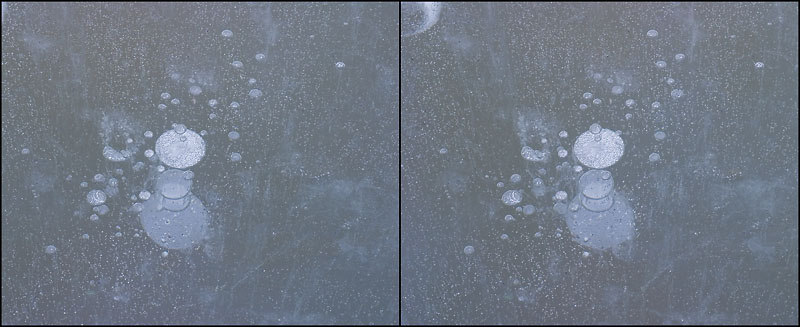
Ice patterns, slidebar. This low contrast image was processed with added input contrast, without adding output contrast.

Frozen leaves, chacha. Out of focus areas also benefit from the input contrast.
When mounting images with large areas of a single colour, there might be a better chance if the images are cropped close to the subject. Or you can exclude the background colour from analysing with the passepartout-settings in the input parameters.
Some images with repeating patterns may cause confusion for Cosima. For these rather rare occasions it should help using the setting for finer subsampling of the image.
Fresh beginning
The analysing power of Cosima in combination with the good work flow is almost more than I could dream of. Could this be the missing link of digital stereo photography? Cosima now removes the tremendous threshold of stereo mounting. It makes stereo mounting attainable to lots of photographers who would otherwise find it too hard to get started.
Try it yourself
Don't believe it before you see it? Try it for yourself on your own images. A fully working version is available at the Cosima web page. Images larger than 640 by 480 pixels will have a text printed over the image.
Links
Documentation and download of Cosima: http://www.herbig-3d.de/cosima/
Download Irfan View here:
http://www.tucows.com/preview/194967
Essential plug-in for Irfan View:
http://www.tucows.com/preview/415586